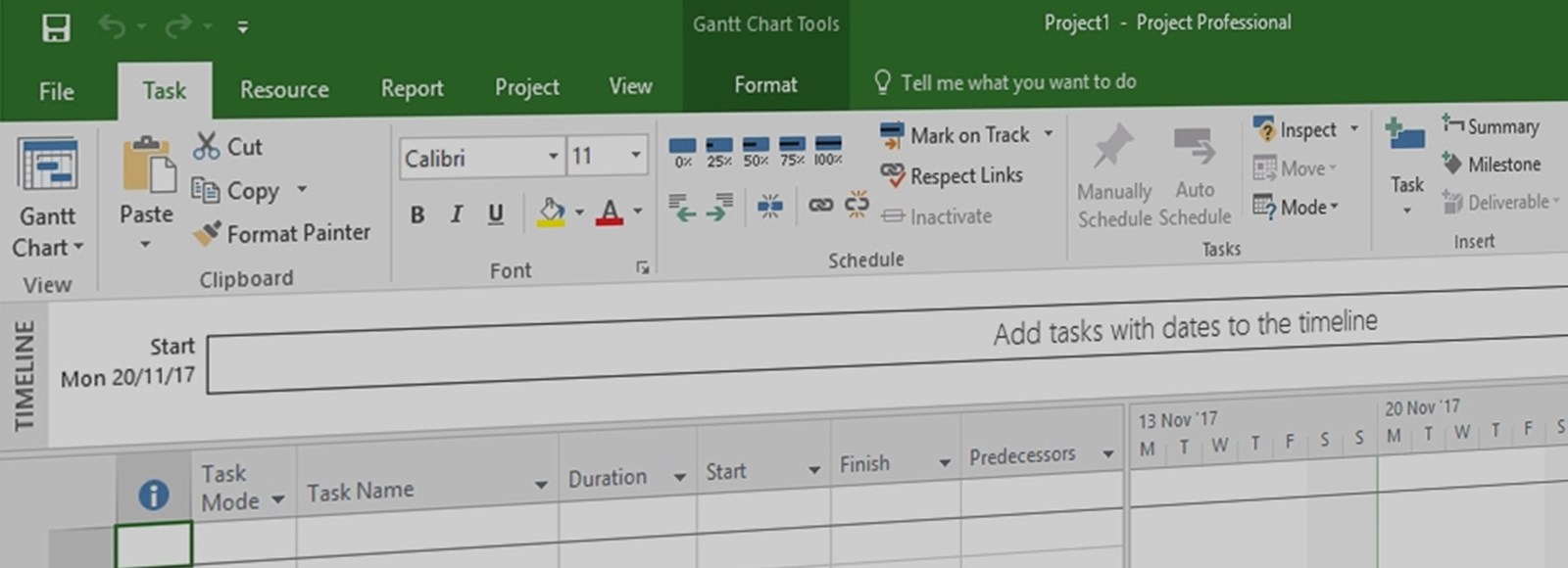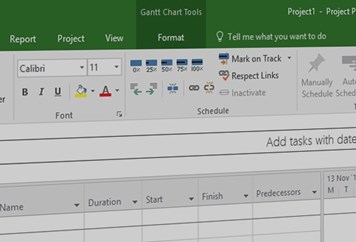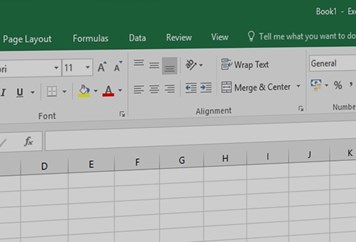Category
ICT
Course Type
Microsoft
Price Per Delegate
£245 +VAT
Public Scheduled Course
Price Per Course
£745 +VAT
On-Site at Customer Premises, Max 10 Delegates
Duration
1 Day
Full/Part Time
Part Time
Provider
Book courseThis course is intended for users who create simple project plans who need greater control over tasks and who work with multiple projects simultaneously.
Objectives: On completion of the course users will be able to import project data from other plans and other source files, constrain tasks with dates and deadlines and monitor multiple projects in a single master plan. Users will also be able to manage resource allocations, level over allocated resources and review progress using baselines.
Prerequisites:
Users should be able to create simple project plans, add, edit and remove tasks and create task dependency links. Users should also be able to add resource names to a project plan and assign resources to tasks.
- Importing & Exporting Data
- Creating & using Import/Export Maps
- Object Linking & Embedding
- Scheduling with Dates
- Quick Scheduling with the Mouse
- Splitting & Recurring Tasks
- Constraining Tasks with Dates
- Applying Task Deadlines
- Removing Deadlines & Date Constraints
- Creating a Master Plan
- Inserting & Deleting Sub Projects
- Cross Project Dependency Links
- Multiple Project Critical Paths
- Assigning Additional Resources to Tasks
- Part Time Resource Assignments
- Viewing Resource, & Assignment Details
- Task Types & Effort Driven Scheduling
- Using Resource Views to Identify Over Allocations & Resolve Conflicts
- Resource Levelling
- Creating a Project Baseline
- Comparing Plans with a Baseline
- Adding Tasks to a Baseline
- Clearing Baseline Data
- Working with Multiple Baselines
- Formatting Text & Text Styles
- Applying and Removing Gridlines
- Formatting Bars & Creating Bar Styles
- Formatting Working Times, Non-Working Times & the Timescale
- Updating File Properties
- Viewing & Printing Reports
- Creating Visual Reports
Enquire about a course
Fill in your information to apply for this course. The information you provide on this application form may be passed to funding bodies, in line with the Data Protection Act 1998, and may be shared with other training providers and possible employers for the purpose of administration, statistical and research purposes.