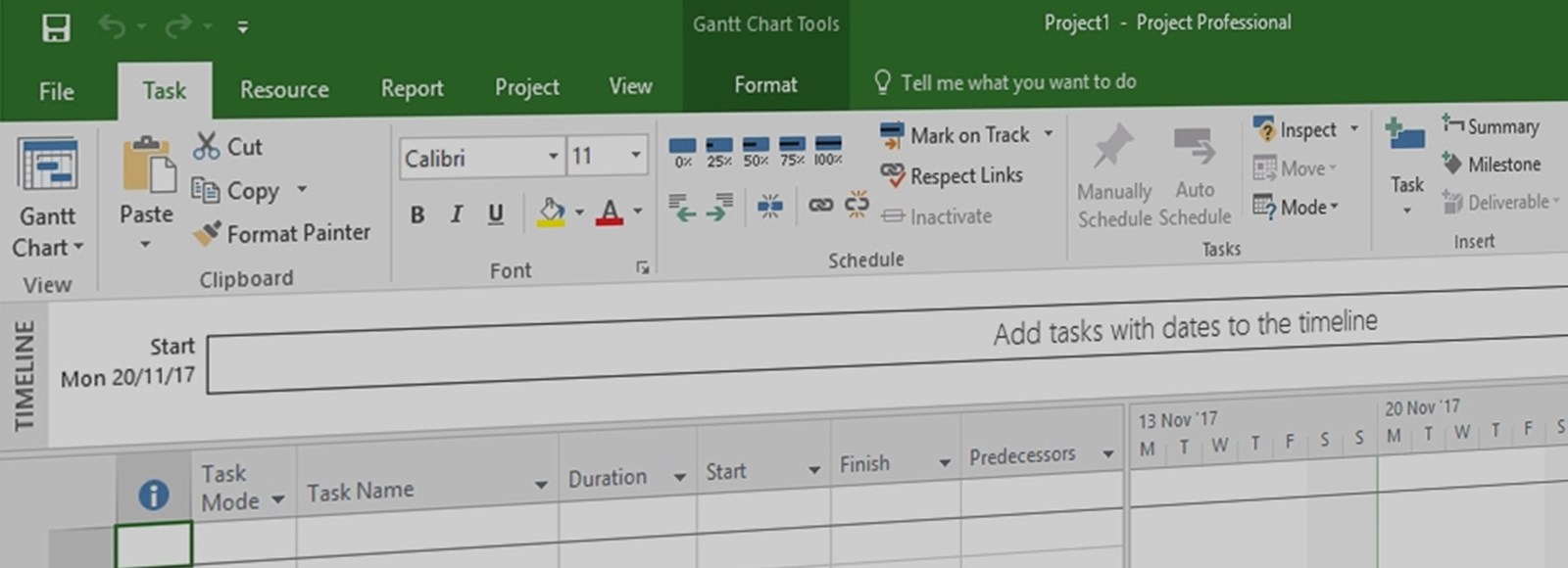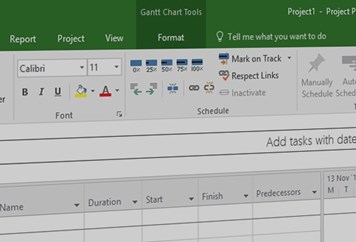Category
ICT
Course Type
Microsoft
Price Per Delegate
£245 +VAT
Public Scheduled Course
Price Per Course
£745 +VAT
On-Site at Customer Premises, Max 10 Delegates
Duration
1 Day
Full/Part Time
Part Time
Provider
Book courseThis course is intended for users who need to plan, design, create and manage project plans using Microsoft Project.
Objectives: On completion of the course users will be able to create new project plans and modify existing plans including entering task and resource details, and using dependency links to produce logical schedules. Users will also be able to maintain plans by entering progress information and prepare plans for printing.
Prerequisites:
A working knowledge of one other Microsoft application and a general understanding of the principles of project management is desirable although not essential.
- What is a Project?
- Project Planning & Objectives
- Work Breakdown Structures
- Navigating the Project Interface
- Opening & Navigating Project Files
- Working with Views & Tables
- Changing System Options
- Setting Project Base Information
- Modifying the Base Calendar
- Outlining the Plan
- Manual vs Automatic Scheduling
- Inserting, Editing, Deleting, Moving & Copying Tasks
- Inserting Summary & Sub-Tasks
- Creating & Displaying Task Notes
- Entering Task Durations & Elapsed Time
- Creating Milestone Tasks
- Dealing with Scheduling Issues
- Creating & Modifying Dependency Links
- Creating a 'Lag' Between Tasks
- What is a Critical Path & a Critical Task?
- Viewing Slack Time/Float
- Using the Resource Sheet
- Entering & Editing Resource Details
- Resource Availability & Holidays
- Basic Resource Assignments
- Using Resource Views to Resolve Conflicts
- Marking Tasks as % Complete
- Viewing Task Progress
- Previewing & Printing Projects
- Controlling Page Setup
Enquire about a course
Fill in your information to apply for this course. The information you provide on this application form may be passed to funding bodies, in line with the Data Protection Act 1998, and may be shared with other training providers and possible employers for the purpose of administration, statistical and research purposes.