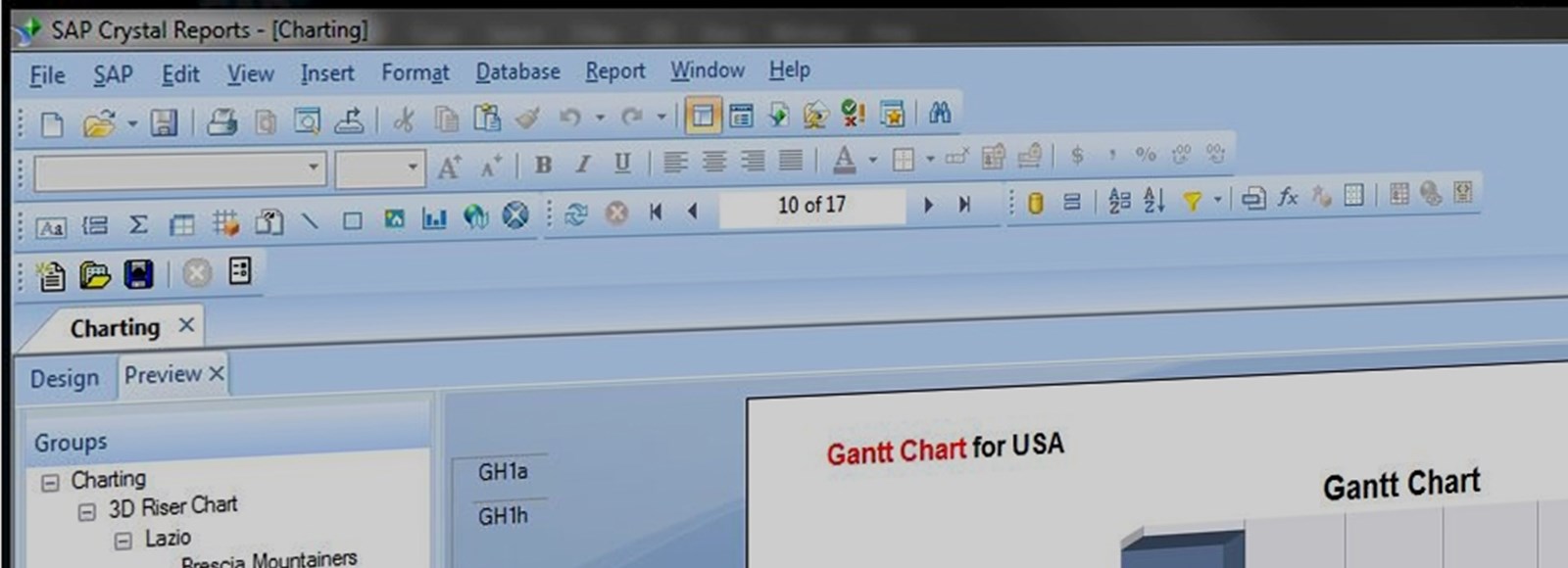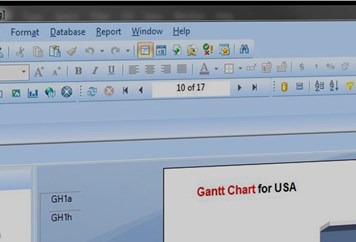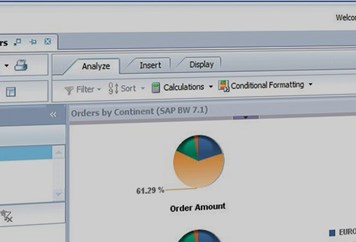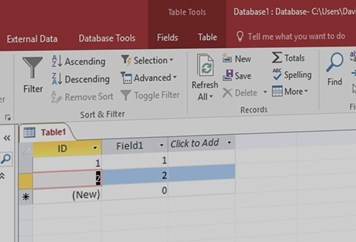Category
ICT
Course Type
Business Objects
Price Per Delegate
£495 +VAT
Public Scheduled Course
Price Per Course
£1,395 +VAT
On-Site at Customer Premises, Max 10 Delegates
Duration
2 Days
Full/Part Time
Part Time
Provider
Dates and Locations
Contact us for the latest course dates.
Book courseThis course is intended for users who need to design, create and analyse reports by connecting to external data sources.
Objectives:
By the end of the course users will be familiar with the Crystal Reports interface and be able to produce reports based on both ‘flat’ and ‘relational’ data sources. Users will be able to extract accurate data and summarise data using formulae and functions.
Prerequisites:
Users must be proficient with a mouse and keyboard and be able to confidently work within a Windows environment - minimise, maximise, open, close. Familiarity of either Microsoft Excel or Microsoft Access is useful, but not essential.
- What is Crystal Reports?
- The Crystal Reports Interface
- Working with the Field Explorer
- Getting Help in Crystal Reports
- Getting Started
- Planning & Creating Reports
- Exploring the Report Design Environment
- Previewing & Navigating Report Pages
- File & Report Options
- Page & Printer Setup
- Placing & Positioning Controls
- Moving, Sizing & Deleting Controls
- Aligning Controls
- Working with Text Objects
- Combining Text Objects & Fields
- Inserting Special Fields, Headers & Footers
- Formatting Text Objects
- Working with Lines, Boxes & Pictures
- Formatting Report Sections
- Applying Themes with the Template Expert
- Sorting by One/Multiple Fields
- Finding Records
- Filtering Records & Selection Criteria
- Filtering Data with Parameters
- Grouping & Summarising Data
- Creating Running Totals
- Working with the Formula Workshop
- Creating Calculations using Fields & Mathematical Operators
- Using Crystal Functions
- Writing an If...Then…Else… Statement
- Combining Functions & Formulae
- Using the Highlighting Expert
- Formatting Text with Conditional Statements
- Adding & Deleting Report Tables
- Multi-Table Reports & Relationships
- Creating Cross Tab Reports
- Mailing Labels
- Printing & Emailing Reports
- Exporting Report Data to Other Applications
Enquire about a course
Fill in your information to apply for this course. The information you provide on this application form may be passed to funding bodies, in line with the Data Protection Act 1998, and may be shared with other training providers and possible employers for the purpose of administration, statistical and research purposes.