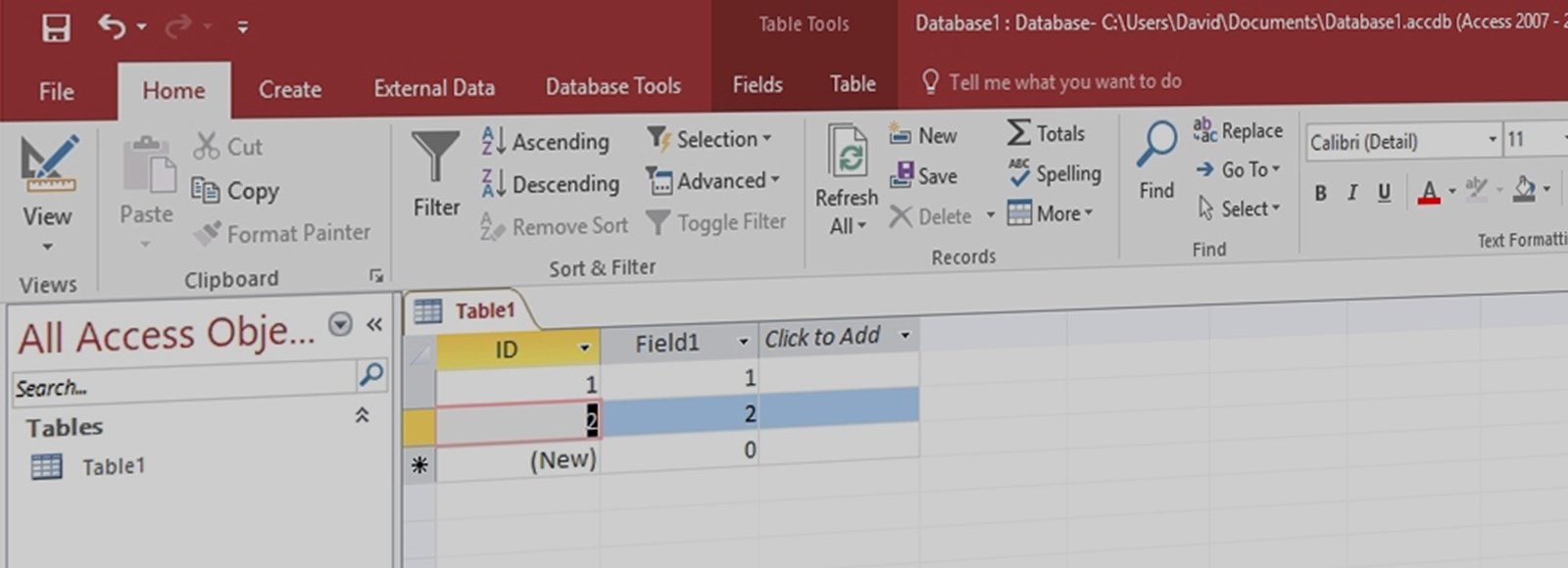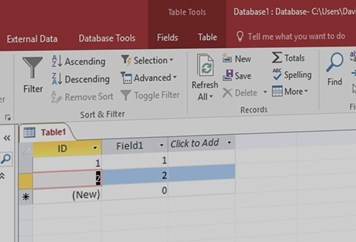Category
ICT
Course Type
Microsoft
Price Per Delegate
£495 +VAT
Public Scheduled Course
Price Per Course
£1,395 +VAT
On-Site at Customer Premises, Max 10 Delegates
Duration
2 Days
Full/Part Time
Part Time
Provider
Book courseThis course is intended for users who need to design and create basic databases in Microsoft Access.
Objectives:
By the end of the course, users will be familiar with the concepts of a relational database and be able to create a multi-table database. They will be able to interrogate and present data using queries and reports and create simple Access Forms to view and input data on screen.
Prerequisites: Users must be proficient with a mouse and keyboard and be able to confidently work within a Windows environment - minimise, maximise, open, close. Familiarity with either Word or Excel would be useful, but is not essential.
- Introducing Databases
- The Access Objects
- Opening Tables
- Navigating in Datasheet View
- Searching & Finding Records
- Adding & Deleting Records
- Selecting in a Table
- Database Design Techniques
- Creating & Saving a Database
- Creating Tables
- Inserting, Deleting & Moving Fields
- Changing Field Data Types
- Modifying Field Properties
- What is a Relational Database?
- Relationship Types
- Primary & Secondary Key Fields
- Creating a Relationship
- About Lookups
- Referential Integrity
- Changing the Look of Data
- Sorting in Tables
- Formatting Datasheet View
- Filtering Data
- Creating & Running Queries
- Adding Criteria to Queries
- Understanding Query Dynasets
- Multi-Table Queries
- Setting Field Properties
- AutoForms & the Form Wizard
- Multi-Table Forms
- Designing Forms
- Formatting Controls
- Setting Control Properties
- Creating Reports using Report Wizard
- Creating Mailing Labels
- Report Sections
- Form Design vs Report Design
- Summary Reports
- Printing from Tables & Queries
- Printing Forms & Reports
Book a course
Fill in your information to book this course. The information you provide on this booking form may be passed to funding bodies, in line with the Data Protection Act 1998, and may be shared with other training providers and possible employers for the purpose of administration, statistical and research purposes.
If you just wish to enquire about this course click here