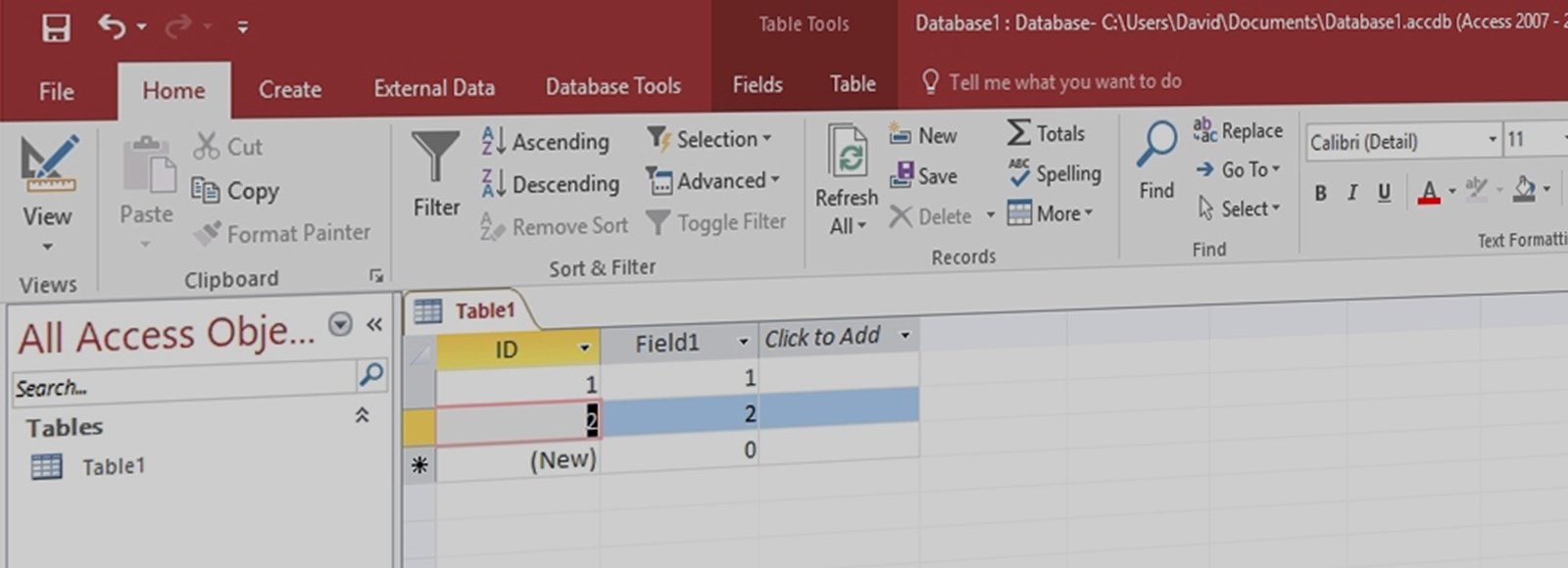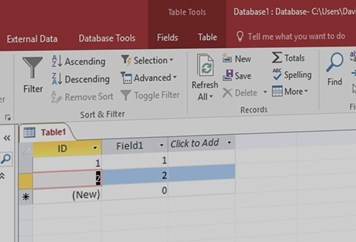Category
ICT
Course Type
Microsoft
Price Per Delegate
£245 +VAT
Public Scheduled Course
Price Per Course
£745 +VAT
On-Site at Customer Premises, Max 10 Delegates
Duration
1 Day
Full/Part Time
Part Time
Provider
Book courseThis course is intended for users already working with Microsoft Access who need to develop more complex relational databases, by using more sophisticated querying tools and creating multi-table forms and reports.
Objectives:
By the end of this course, users will be able to utilise functionality such as Action and Summary queries and create calculations in queries, forms and reports. Users will also be able to apply basic automation through the use of command buttons to make viewing, printing and closing forms and reports quick and easy.
Prerequisites: Users should be able to create a simple relational database in Access, including creating basic relationships. Users should also be able to interrogate and present data by creating simple queries, forms and reports.
- Exploring Successful Table Design
- Creating & Using a Hyperlink Field
- Multiple-Field Primary Key
- Exploring Field Properties
- Creating Input Masks & Validation Rules
- Import & Export Access Data
- Import & Export Data from Other Sources
- Link Access Data
- Parameter Queries
- Creating a Calculated Field in a Queries
- Use the Expression Builder to Create a Calculation
- Summarise Data in a Query
- Creating & Running Action Queries
- Working with Form & Report Sections
- Working with Bound & Unbound Controls
- Creating a Calculated Control
- Exploring the Form Design Work Surface
- Multi-Table Forms
- Creating Main Forms & Subforms
- Creating Linked Forms
- Understanding Control Properties
- Changing Control Properties
- Applying Themes to Forms & Reports
- Customising Theme Colours & Fonts
- Using the Command Button Wizard
- Automating Forms with Command Buttons
Enquire about a course
Fill in your information to apply for this course. The information you provide on this application form may be passed to funding bodies, in line with the Data Protection Act 1998, and may be shared with other training providers and possible employers for the purpose of administration, statistical and research purposes.