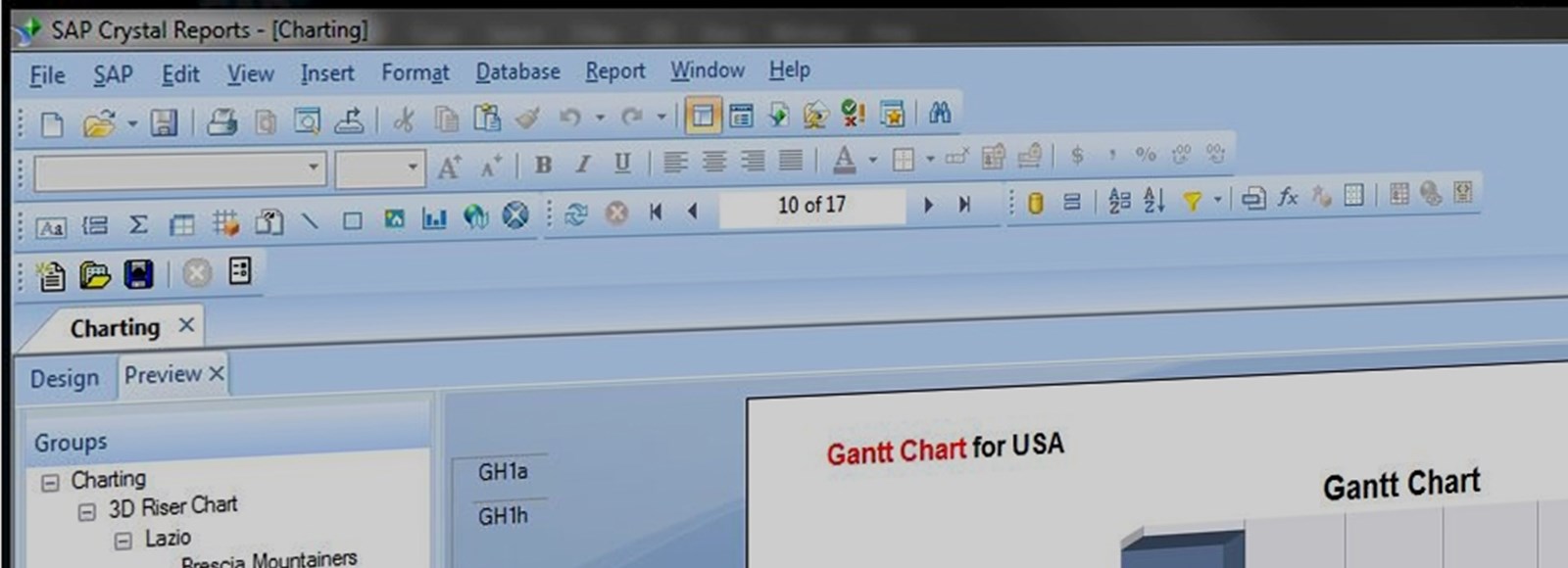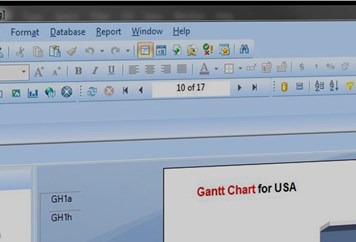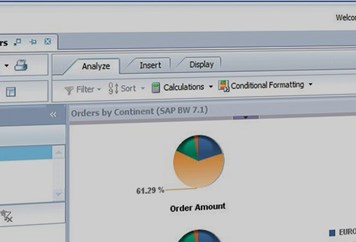Category
ICT
Course Type
Business Objects
Price Per Delegate
£495 +VAT
Public Scheduled Course
Price Per Course
£1,395 +VAT
On-Site at Customer Premises, Max 10 Delegates
Duration
2 Days
Full/Part Time
Part Time
Provider
Dates and Locations
Contact us for the latest course dates.
Book courseThis course is intended for users who need to develop reports that include complex formulae & functions and users who need to manipulate large volumes of data in order to produce accurate results.
Objectives:
By the end of the course users will be able to create reports which contain complex formulae using variables and functions. Users will also be able to query data sources using SQL commands and expressions.
Prerequisites:
Users must be able to confidently create a report that includes sorting, grouping and summary data.
- Static & Dynamic, Pick List Parameters
- Parameter Edit Masks
- Creating Linked & Unlinked Sub Reports
- Inserting, Deleting & Merging Sections
- Controlling Report Pages
- Linking & Embedding Objects
- If… Then… Else… Statements
- Crystal Syntax & Built In Functions
- String & Date Functions
- What is a Variable?
- Declaring Variables
- Calling Variables in a Formula
- Referencing Array & Range Variables
- Understanding Multi-Pass Reporting & Formula Evaluation
- Looping & Loop… While… Structures
- Select Case Functions
- Creating Custom Functions
- Introducing the Crystal Repository
- Connecting to ODBC Data Sources
- Creating & Editing SQL Queries
- Using the SQL Designer
- Creating, Saving & Running an SQL Query
- Using SQL Queries to Create Reports
- Report Alerts
- Creating & Modifying Charts
- Formatting Charts
- Chart Options
- Creating Geographical Maps
- Customising & Formatting Maps
- Creating & Formatting Cross Tab Reports
- 2-D & 3-D Reports
- Creating Reports from an OLAP Cube
- The OLAP Analyser
Enquire about a course
Fill in your information to apply for this course. The information you provide on this application form may be passed to funding bodies, in line with the Data Protection Act 1998, and may be shared with other training providers and possible employers for the purpose of administration, statistical and research purposes.