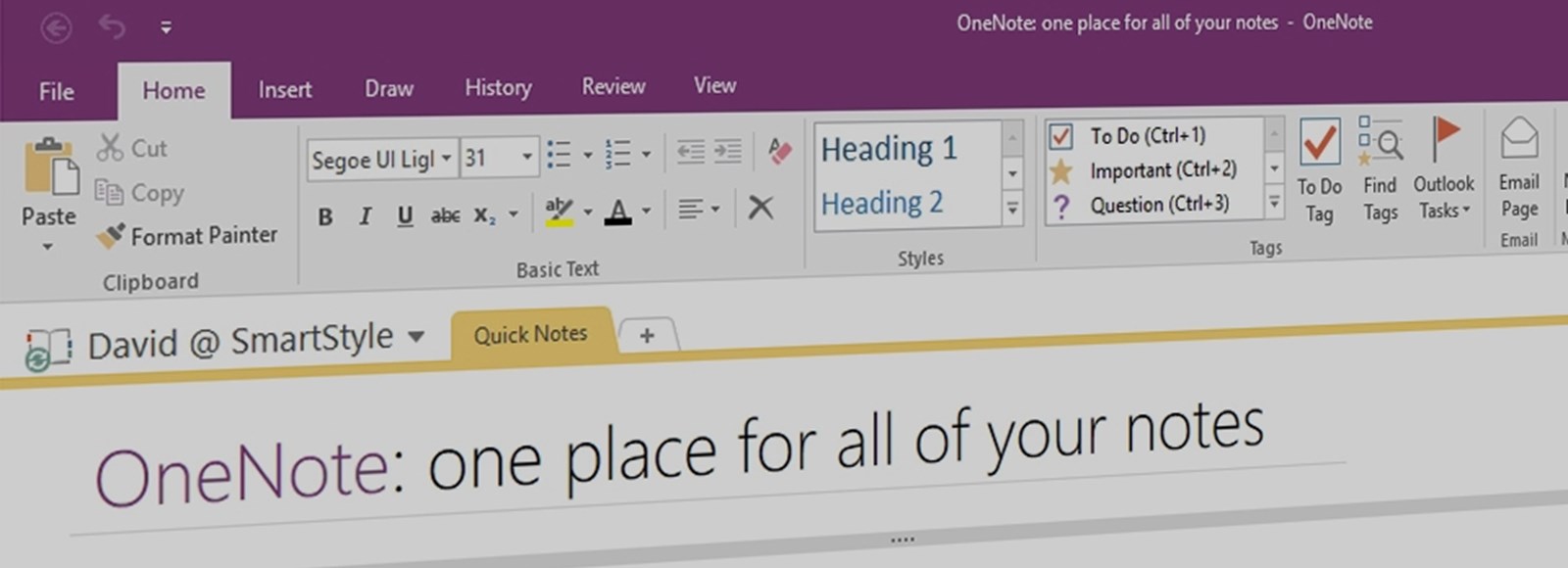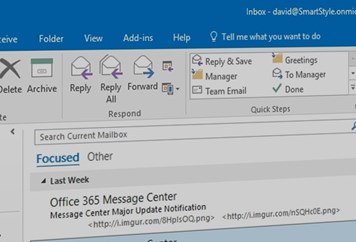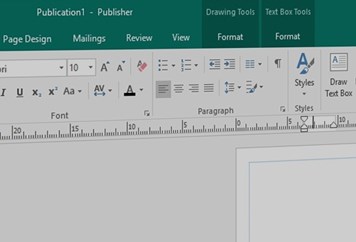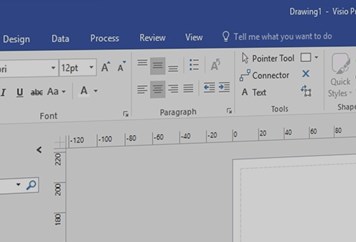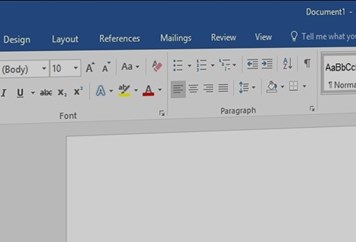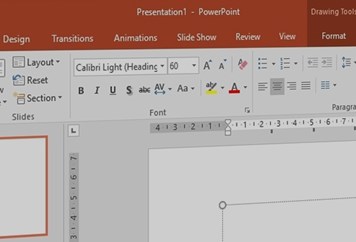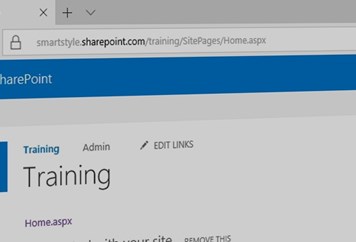Category
ICT
Course Type
Microsoft
Price Per Delegate
£245 +VAT
Public Scheduled Course
Price Per Course
£745 +VAT
On-Site at Customer Premises, Max 10 Delegates
Duration
1 Day
Full/Part Time
Part Time
Provider
Dates and Locations
Contact us for the latest course dates.
Book courseThis course is intended for users working with Microsoft Office applications such as Outlook and Word who need to take notes, record thoughts and work collaboratively with others on projects.
Objectives:
By the end of the course, users will be able to create and format notes, include a range of multimedia content and share note data with other users.
Prerequisites:Users must be familiar with the mouse and keyboard and at least one other Microsoft Office application. Users should be able to perform common commands in applications such as Save, Print and Close.
- What is OneNote?
- Navigating the OneNote Interface
- Creating, Saving, Opening & Closing Notebooks
- Creating Pages, Sections & Groups
- Moving & Deleting Pages & Sections
- Working with Sub–pages
- Creating a Note on a Page
- Working with Unfiled Notes
- Copying & Pasting Note Text
- Formatting Text & Applying Styles
- Bulleted & Numbered Lists
- Spell Checking Note Text
- Creating & Formatting Tables
- Adding Screen Clippings, Pictures, Video & Audio Files
- Recording Video & Audio Files
- Adding Time Stamps, Symbols & Math Equations
- Using the Pen to Write & Draw
- Converting Handwriting to Text
- Sending Information to OneNote
- Searching Notebooks
- Creating Hyperlinks
- Tagging Notes
- Inserting Outlook Meetings
- Sending Notes via E-mail
- Working with Outlook Tasks
- Creating Notes in PDF format
- Creating a Shared Notebook
- Inviting Others & Synchronising
- Previewing & Printing Notes
- Creating & using Templates
- Page Setup, Paper Size & Margins
- Page Background Options & Graphics
- Using the Research Pane
- Translating Text with the Mini Translator
- Author Indicators
- Highlighting New Content
- View Note History with Versioning
- Organising the User Interface
- Creating New Windows
- Customising Display & E-mail Options
- Protecting Passwords
- Backup Options
Enquire about a course
Fill in your information to apply for this course. The information you provide on this application form may be passed to funding bodies, in line with the Data Protection Act 1998, and may be shared with other training providers and possible employers for the purpose of administration, statistical and research purposes.