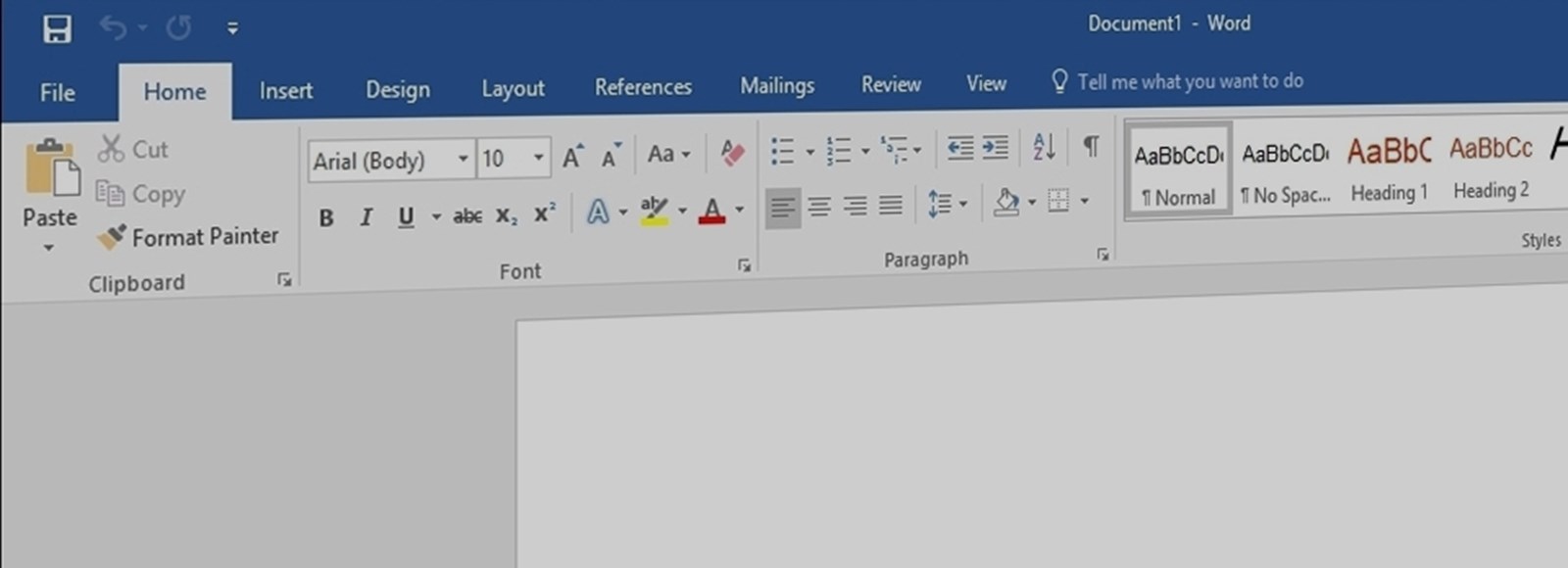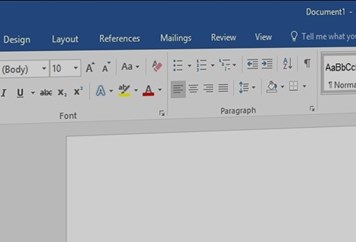Category
ICT
Course Type
Microsoft
Price Per Course
£595 for any two half day courses +VAT
On-Site at Customer Premises, Max 10 Delegates
Duration
Half day
Full/Part Time
Part Time
Provider
Dates and Locations
Contact us for the latest course dates.
Book courseThis course is intended for users who work with Word on a regular basis who need to improve their knowledge and efficiency using some of the shortcuts and features available within the application.
Objectives:
By the end of the course users will be able to move around and format text using a range of shortcuts and quickly produce impressive documents using a styles, building blocks and tables.
Prerequisites:
Delegates attending this course should be existing Word users who can create and format documents, using both character and paragraph formatting.
- Navigation Keyboard Shortcuts
- Selecting using Keyboard Shortcuts
- Editing & Formatting Shortcuts
- AutoCorrect, Synonyms & The Thesaurus
- Applying & Modifying Styles
- Creating a Table Of Contents
- Using the Navigation Pane
- Working with Building Blocks
- Creating Quick Tables
- Aligning Text with Tabs & Indents
- Multi-Level Numbered Lists
- Multiple Numbered Lists & Restart Numbering
- Inserting & Deleting Page Breaks
- Document Layouts & Section Breaks
- Multiple Headers, Footers & Page Numbers
Enquire about a course
Fill in your information to apply for this course. The information you provide on this application form may be passed to funding bodies, in line with the Data Protection Act 1998, and may be shared with other training providers and possible employers for the purpose of administration, statistical and research purposes.