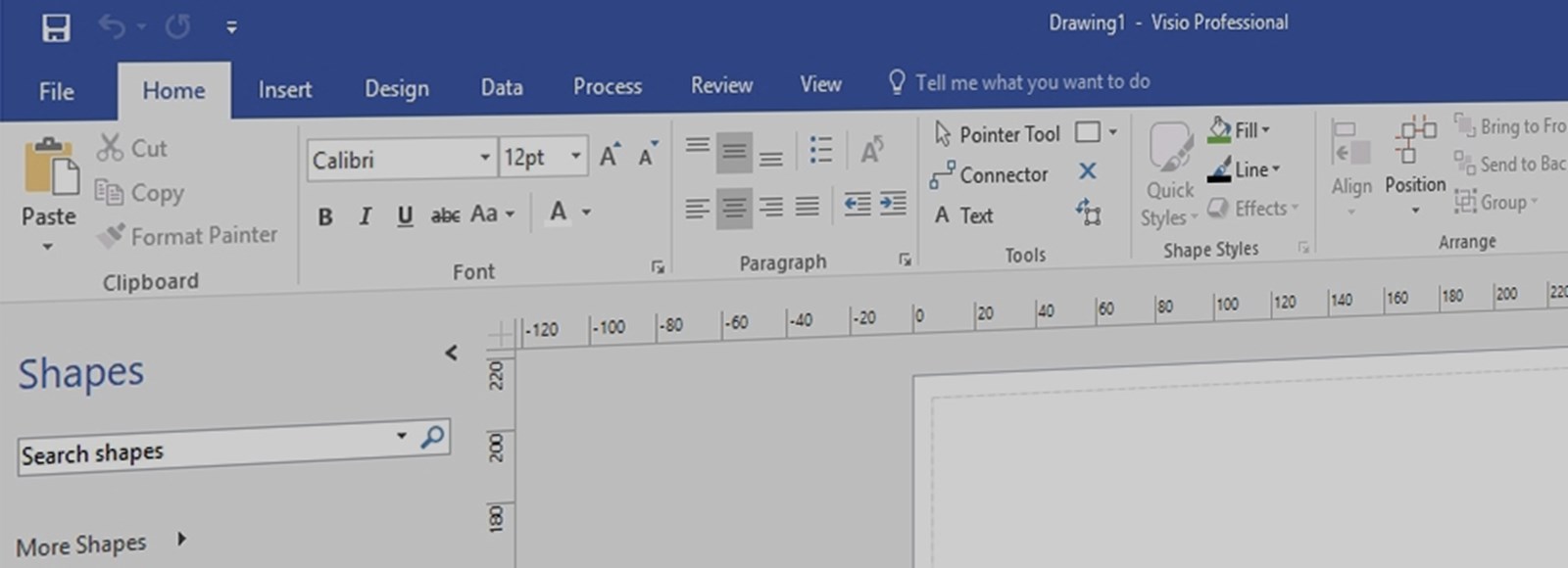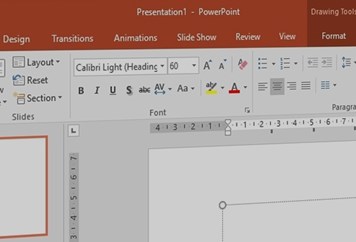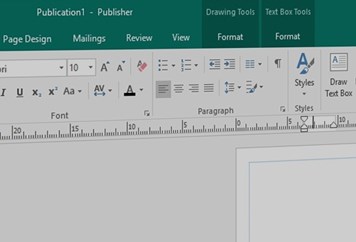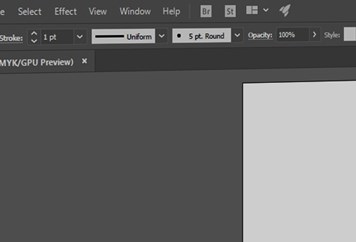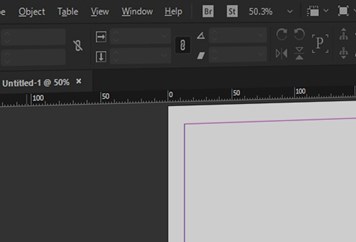Category
ICT
Course Type
Microsoft
Price Per Delegate
£195 +VAT
Public Scheduled Course
Price Per Course
£695 +VAT
On-Site at Customer Premises, Max 10 Delegates
Duration
1 Day
Full/Part Time
Part Time
Provider
Book courseThis course is intended for users who need to create professional drawings such as flowcharts and organisation charts with multiple pages and linked data, and create templates and stencils to use as a basis for multiple drawings.
Objectives:
On completion of the course, users will be able to create templates that will be used as a base for new drawings, create shapes and stencils that are used repeatedly within drawings, and use layers to build complex illustrations.
Prerequisites:
Users should be able to work confidently within a Windows environment, and ideally another Microsoft application such as Word or PowerPoint.
- Creating Drawings using Templates
- Exploring the Visio Interface
- Panning & Zooming
- Opening, Saving & Closing Drawings
- Working with the Shapes Window
- Inserting Stencil Shapes
- Moving, Copying, Resizing & Deleting
- Arranging Shapes
- Adding Text & Working with Text Blocks
- Formatting Text & Shapes
- Applying Drawing Themes
- Dynamically Connecting Shapes
- Modifying Connections
- Cross Functional Flowcharts
- Changing the Page Layout & Paper Size
- Page Breaks
- Inserting & Deleting Pages
- Renaming & Moving Pages
- Adding Headers & Footers
- Foreground & Background Pages
- Print Preview & Print Options
- Creating Organisation Charts
- Modifying Organisation Chart Layouts
- Using the Organisation Chart Wizard
- Linking & Embedding Objects
- Inserting Objects in Drawings
- Exporting Drawings
- Linking Drawing Pages
- Creating & Using Hyperlinks
- On-Page & Off-Page Reference Shapes
- Protecting Shapes
- Creating Shapes & Stencils
- Creating Templates
- Creating Drawings from Templates
- Modifying Templates
Book a course
Fill in your information to book this course. The information you provide on this booking form may be passed to funding bodies, in line with the Data Protection Act 1998, and may be shared with other training providers and possible employers for the purpose of administration, statistical and research purposes.
If you just wish to enquire about this course click here