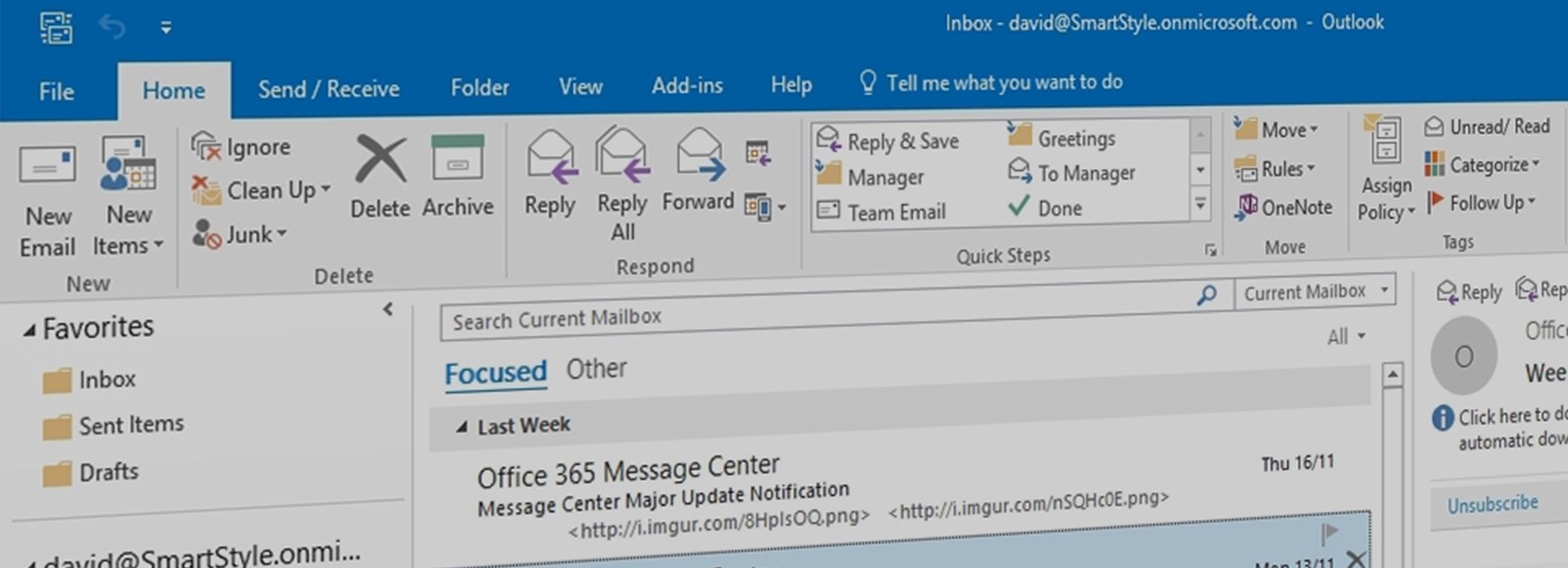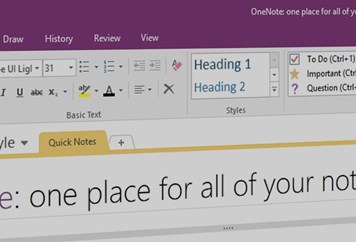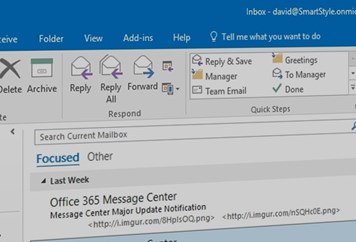Category
ICT
Course Type
Microsoft
Price Per Delegate
£195 +VAT
Public Scheduled Course
Price Per Course
£695 +VAT
On-Site at Customer Premises, Max 10 Delegates
Duration
1 Day
Full/Part Time
Part Time
Provider
Book courseThis course is intended for users who have basic Outlook skills and need techniques for managing their mailbox, scheduling and managing meetings, customising and sharing Outlook content.
Objectives: On completion of this course, users will be able to use collaborative tools such as sharing folders and calendars, arranging meetings and set permissions in order to delegate Outlook items. Users will also be able to create rules to more effectively manage their Inbox.
Prerequisites: Users should be current users of Outlook and be able to confidently move around Outlook folders. They should be able to send, read and forward e-mail, set and keep track of appointments and create tasks and contacts.
- Overview of Outlook 2016
- Using the Folders Pane & Navigation Bar
- Working with the Reading Pane
- Checking Spelling & Grammar
- Working with File Attachments
- Using Send Options
- Recalling & Resending Messages
- Working with Message Flags
- Email Signatures
- Email Tips & Tricks
- Mail Folders Revision
- Search Techniques & Search Folders
- Working with Conversations
- Default & Custom Archive Options
- Retrieving Archived Items
- Mailbox Clean-up Tools
- Creating Inbox Rules
- The Out of Office Assistant
- Setting Out Of Office Rules
- Using Quick Steps
- Tips on Viewing & Navigating the Calendar
- Customising the Working Week
- Appointments & Events
- Planning Meetings & Responding to Meeting Requests
- Arranging Meetings with Calendar Groups
- Creating, Editing & Deleting Contacts
- Creating & Using Contact Groups
- Sharing Outlook Components
- Opening Other People’s Email, Calendar, Task & Contacts
- Setting Permissions & Delegation Rules
- The Power of Tasks
- Recurring Tasks
- Assigning, Updating & Tracking Tasks
Enquire about a course
Fill in your information to apply for this course. The information you provide on this application form may be passed to funding bodies, in line with the Data Protection Act 1998, and may be shared with other training providers and possible employers for the purpose of administration, statistical and research purposes.