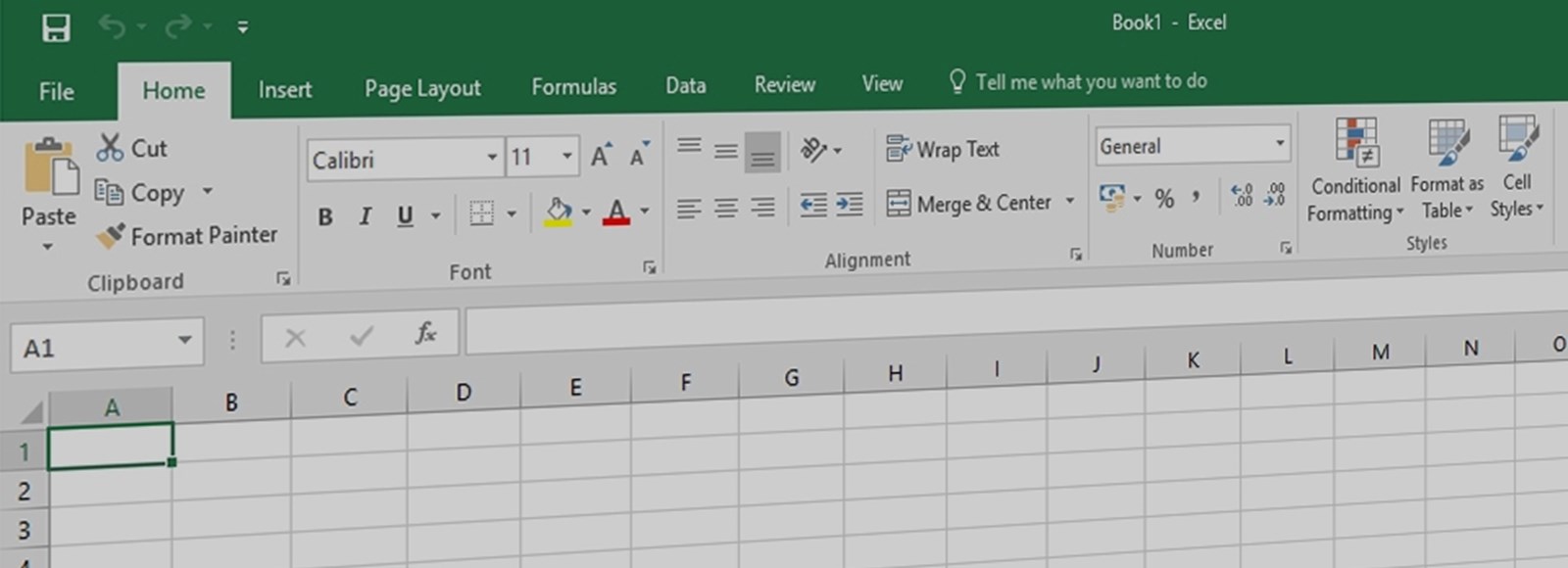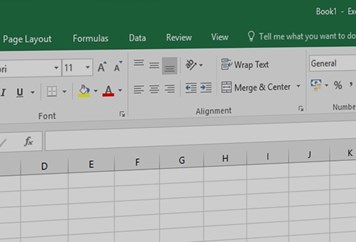Category
ICT
Course Type
Microsoft
Price Per Delegate
£395 +VAT
Public Scheduled Course
Price Per Course
£1,295 +VAT
On-Site at Customer Premises, Max 10 Delegates
Duration
2 Days
Full/Part Time
Part Time
Provider
Book courseThis course is intended for users who need to be able to exploit the full potential of Excel to build powerful spreadsheets, including a wide array of formulae and functions and who also need to use Excel modelling tools to report on results.
Objectives:
By the end of the course users will be able to create sophisticated spreadsheets, which include complex functions. They will be able to utilise analysis tools to summarise and extract data, use pivot tables, scenarios and auditing tools. The use of macros will facilitate the automation of tasks.
Prerequisites: A thorough grounding in building multiple sheet workbooks which include functions, such as Min, Max, Average and simple Ifs. Users should also be able to create simple charts and use filter and sorting options.
- Creating Named Ranges
- Using Names in Formulas
- Editing & Deleting Named Cells & Ranges
- Statistical Functions (COUNTIF & SUMIF)
- Logical Functions (IF, IFERROR, AND & OR)
- Lookup & Reference Functions (VLOOKUP, HLOOKUP, INDEX & MATCH)
- Date & Time Functions
- Math & Trig Functions (ROUND & INT)
- Text Functions
- Tracing Dependants & Precedents
- Formula Error Checking
- Formula Evaluation Techniques
- Protecting Files
- Protecting Worksheets
- Protecting Cells
- Creating, Editing & Deleting Scenarios
- Scenario Summary Reports
- Data Tables
- Goal Seek & Solver
- Predicting Values with Forecast Sheet
- Different Types of Validation
- Input Messages
- Error Messages
- Locating Invalid Data
- Creating a Pivot Table
- Drilling Down on Pivot Data
- Sorting,Grouping & Filtering Pivot Data
- Filter & Timeline Slicers
- Summary Values & Calculations
- Formatting Pivot Tables
- Pivot Chart Reports
- Recording & Running Macros
- Deleting a Macro
- Editing Macros
- Macro Virus Protection
Book a course
Fill in your information to book this course. The information you provide on this booking form may be passed to funding bodies, in line with the Data Protection Act 1998, and may be shared with other training providers and possible employers for the purpose of administration, statistical and research purposes.
If you just wish to enquire about this course click here