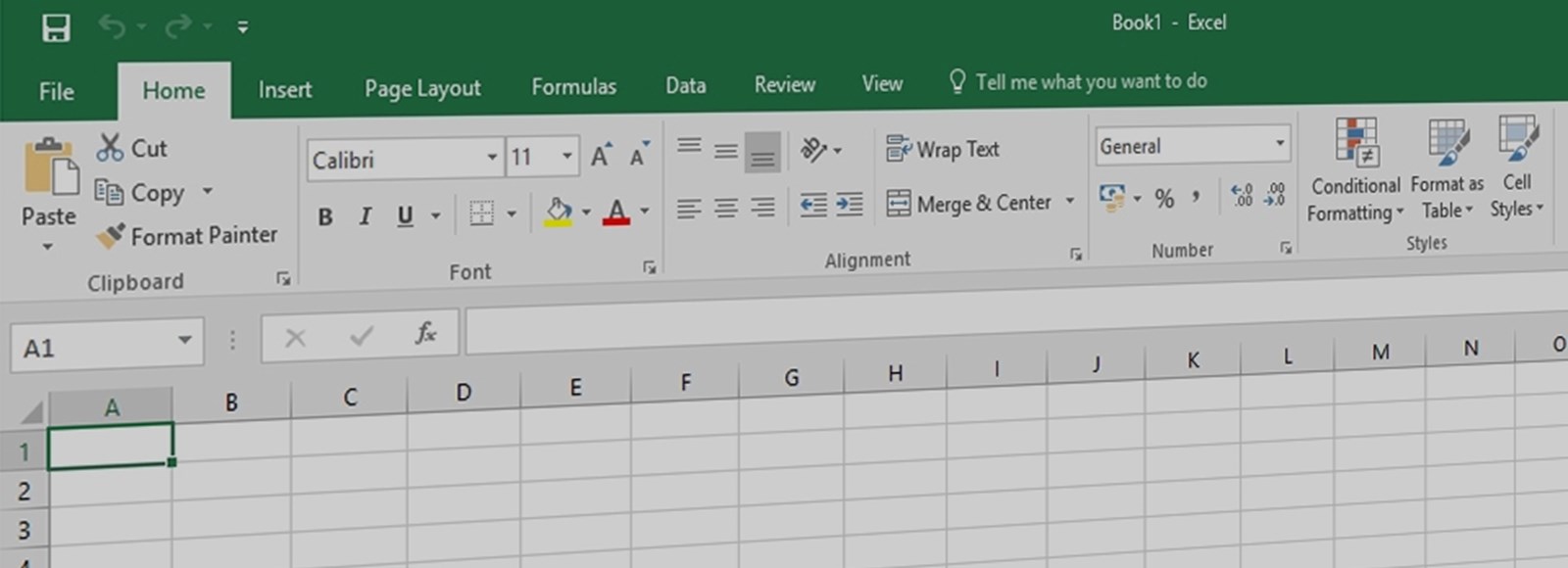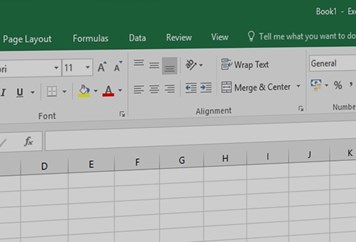Category
ICT
Course Type
Microsoft
Price Per Course
£595 for any two half day courses +VAT
On-Site at Customer Premises, Max 10 Delegates
Duration
Half day
Full/Part Time
Part Time
Provider
Dates and Locations
Contact us for the latest course dates.
Book courseThis course is intended for users who need to be able to exploit the full potential of Excel to build powerful spreadsheets, using a wide array of formulae and functions.
Objectives:
By the end of the course users will be able to create spreadsheets which include complex formulae and functions. They will be able to combine functions such as IFs and LOOKUPs to optimise efficiency when creating formulae requiring a multifaceted outcome.
Prerequisites:
A thorough grounding in building multiple sheet workbooks which include basic calculations and functions such as Min, Max, Average and Sum. Users should also be able to create formulae using absolute cell references and understand the importance of this.
- Creating a Simple Formula
- Relative & Absolute Cell Referencing
- AutoSum & Statistical Functions
- What is an IF Function?
- Creating a Simple IF Function
- Nested IF Functions
- Using the AND & OR Functions
- COUNTIF & COUNTIFS Functions
- SUMIF & SUMIFS Functions
- What are VLOOKUP & HLOOKUP?
- Creating a Lookup Function
- Using Dates in Formulae
- Extracting Date & Time Values
- Using the DATE Function
Enquire about a course
Fill in your information to apply for this course. The information you provide on this application form may be passed to funding bodies, in line with the Data Protection Act 1998, and may be shared with other training providers and possible employers for the purpose of administration, statistical and research purposes.