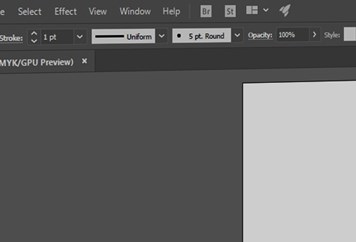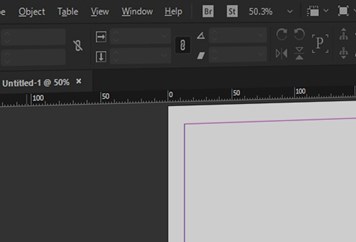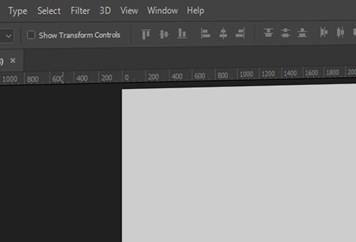Category
ICT
Course Type
Adobe
Price Per Delegate
£495 +VAT
Public Scheduled Course
Price Per Course
£1,395 +VAT
On-Site at Customer Premises, Max 10 Delegates
Duration
2 Days
Full/Part Time
Part Time
Provider
Dates and Locations
Contact us for the latest course dates.
Book courseThis course is intended for users who need to modify and enhance images for use in websites, newsletters and other business documentation.
Objectives:
By the end of the course users will be able to use several tools for selecting parts of an image, understand layers and apply layer effects. Additionally, users will be able to use painting tools and blending modes to create shading effects in an image.
Prerequisites:
Users must be proficient with a mouse and keyboard and be able to confidently work within a Windows environment - minimise, maximise, open, close.
- Introducing Photoshop
- The Photoshop Interface
- Working with Panels & Panel Groups
- Creating, Saving & Opening Images
- Viewing, Zooming & Navigating Images
- Selection Techniques & Tools
- Using the Magic Wand Tool
- Modifying Areas & Selection Borders
- Modifying Image Properties
- Viewing Actions in the History Panel
- Moving & Copying Selections
- Cropping an Image
- Drawing with the Pencil & Brush Tools
- Cloning Parts of an Image
- Stamping Parts of an Image
- Understanding Colour Modes
- Working with the Colour Panel & Colour Gamut
- Applying Colour using the Paint Bucket & Eyedropper Tool
- Using the Skew, Distort, Warp & Perspective Tools
- Rotating an Image
- Scaling an Image
- Correcting Photos using Red Eye, Dodge & Burn
- Enhancing Photos using Sponge, Sharpen, & Smudge Tools
- Working with Eraser Tools
- Creating Layers & Deleting Layers
- Linking & Locking Layers
- Changing the Layer Order
- Adding Text with Type Layers
- Protecting Areas with a Layer Mask
- Using Quick Mask Mode
- Adding Filter Effects to Images
- Warming & Blurring Filters
- Liquefying Drawings
- Changing View Options
- Setting Default Preferences
- Automating Actions with the Actions Panel
- Recording & Editing Actions
Enquire about a course
Fill in your information to apply for this course. The information you provide on this application form may be passed to funding bodies, in line with the Data Protection Act 1998, and may be shared with other training providers and possible employers for the purpose of administration, statistical and research purposes.